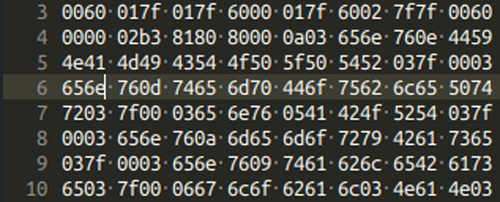WebAssembly 的概念、意义以及未来带来的性能提升相信已是耳熟能详,笔者在前端每周清单系列中也是经常会推荐 WebAssembly 相关文章。不过笔者也只是了解其概念而未真正付诸实践,本文即是笔者在将我司某个简单项目中的计算模块重构为 WebAssembly 过程中的总结。在简单的实践中笔者个人感觉,WebAssembly 的抽象程度会比 JavaScript 高不少,未来对于大型项目的迁移,对于纯前端工程师而言可能存在的坑也是不少,仿佛又回到了被指针统治的年代。本文笔者使用的案例已经集成到了 React 脚手架 create-react-boilerplate 中 ,可以方便大家快速本地实践。
编译环境搭建
我们使用 Emscripten 将 C 代码编译为 wasm 格式,官方推荐的方式是首先下载 Portable Emscripten SDK for Linux and OS X (emsdk-portable.tar.gz) 然后利用 emsdk 进行安装:
- $ ./emsdk update
- $ ./emsdk install latest
- # 如果出现异常使用 ./emsdk install sdk-1.37.12-64bit
- # https://github.com/kripken/emscripten/issues/5272
安装完毕后激活响应环境即可以进行编译:
- $ ./emsdk activate latest
- $ source ./emsdk_env.sh # you can add this line to your .bashrc
笔者在本地执行上述搭建步骤时一直失败,因此改用了 Docker 预先配置好的镜像进行处理:
- # 拉取 Docker 镜像
- docker pull 42ua/emsdk
- # 执行编译操作
- docker run --rm -v $(pwd):/home/src 42ua/emsdk emcc hello_world.c
对应的 Dockfile 如下所示,我们可以自行修改以适应未来的编译环境:
- FROM ubuntu
- RUN \
- apt-get update && apt-get install -y build-essential \
- cmake python2.7 python nodejs-legacy default-jre git-core curl && \
- apt-get clean && \
- \
- cd ~/ && \
- curl -sL https://s3.amazonaws.com/mozilla-games/emscripten/releases/emsdk-portable.tar.gz | tar xz && \
- cd emsdk-portable/ && \
- ./emsdk update && \
- ./emsdk install -j1 latest && \
- ./emsdk activate latest && \
- \
- rm -rf ~/emsdk-portable/clang/tag-*/src && \
- find . -name "*.o" -exec rm {} \; && \
- find . -name "*.a" -exec rm {} \; && \
- find . -name "*.tmp" -exec rm {} \; && \
- find . -type d -name ".git" -prune -exec rm -rf {} \; && \
- \
- apt-get -y --purge remove curl git-core cmake && \
- apt-get -y autoremove && apt-get clean
- # http://docs.docker.com/engine/reference/run/#workdir
- WORKDIR /home/src
到这里基本环境已经配置完毕,我们可以对简单的 counter.c 进行编译,源文件如下:
- int counter = 100;
- int count() {
- counter += 1;
- return counter;
- }
编译命令如下所示,如果本地安装好了 emcc 则可以直接使用,否则使用 Docker 环境进行编译:
- $ docker run --rm -v $(pwd):/home/src 42ua/emsdk emcc counter.c -s WASM=1 -s SIDE_MODULE=1 -o counter.wasm
- $ emcc counter.c -s WASM=1 -s SIDE_MODULE=1 -o counter.wasm
- # 如果出现以下错误,则是由如下参数
- # WebAssembly Link Error: import object field 'DYNAMICTOP_PTR' is not a Number
- emcc counter.c -O1 -s WASM=1 -s SIDE_MODULE=1 -o counter.wasm
这样我们就得到了 WebAssembly 代码:
与 JavaScript 集成使用
独立的 .wasm 文件并不能直接使用,我们需要在客户端中使用 JavaScript 代码将其加载进来。最朴素的加载 WebAssembly 的方式就是使用 fetch 抓取然后编译,整个过程可以封装为如下函数:
- // 判断是否支持 WebAssembly
- if (!('WebAssembly' in window)) {
- alert('当前浏览器不支持 WebAssembly!');
- }
- // Loads a WebAssembly dynamic library, returns a promise.
- // imports is an optional imports object
- function loadWebAssembly(filename, imports) {
- // Fetch the file and compile it
- return fetch(filename)
- .then(response => response.arrayBuffer())
- .then(buffer => WebAssembly.compile(buffer))
- .then(module => {
- // Create the imports for the module, including the
- // standard dynamic library imports
- imports = imports || {};
- imports.env = imports.env || {};
- imports.env.memoryBase = imports.env.memoryBase || 0;
- imports.env.tableBase = imports.env.tableBase || 0;
- if (!imports.env.memory) {
- imports.env.memory = new WebAssembly.Memory({ initial: 256 });
- }
- if (!imports.env.table) {
- imports.env.table = new WebAssembly.Table({ initial: 0, element: 'anyfunc' });
- }
- // Create the instance.
- return new WebAssembly.Instance(module, imports);
- });
- }
我们可以使用上述工具函数加载 wasm 文件:
- loadWebAssembly('counter.wasm')
- .then(instance => {
- var exports = instance.exports; // the exports of that instance
- var count = exports. _count; // the "_count" function (note "_" prefix)
- // 下面即可以调用 count 函数
- }
- );
而在笔者的脚手架中,使用了 wasm-loader 进行加载,这样可以将 wasm 直接打包在 Bundle 中,然后通过 import 导入:
- import React, { PureComponent } from "react";
- import CounterWASM from "./counter.wasm";
- import Button from "antd/es/button/button";
- import "./Counter.scss";
- /**
- * Description 简单计数器示例
- */
- export default class Counter extends PureComponent {
- state = {
- count: 0
- };
- componentDidMount() {
- this.counter = new CounterWASM({
- env: {
- memoryBase: 0,
- tableBase: 0,
- memory: new window.WebAssembly.Memory({ initial: 256 }),
- table: new window.WebAssembly.Table({ initial: 0, element: "anyfunc" })
- }
- });
- this.setState({
- count: this.counter.exports._count()
- });
- }
- /**
- * Description 默认渲染函数
- */
- render() {
- const isWASMSupport = "WebAssembly" in window;
- if (!isWASMSupport) {
- return (
- <div>
- 浏览器不支持 WASM
- </div>
- );
- }
- return (
- <div className="Counter__container">
- <span>
- 简单计数器示例:
- </span>
- <span>{this.state.count}</span>
- <Button
- type="primary"
- onClick={() => {
- this.setState({
- count: this.counter.exports._count()
- });
- }}
- >
- 点击自增
- </Button>
- </div>
- );
- }
- }
在使用 wasm-loader 时,其会调用 new WebAssembly.Instance(module, importObject);
module 即 WebAssembly.Module 实例。
importObject 即默认的由 wasm-loader 提供的对象。
简单游戏引擎重构
上文我们讨论了利用 WebAssembly 重构简单的计数器模块,这里我们以简单的游戏为例,交互式的感受 WebAssembly 带来的性能提升,可以直接查看游戏的在线演示。这里的游戏引擎即是执行部分计算与重新赋值操作,譬如这里的计算下一个位置状态的函数在 C 中实现为:
- EMSCRIPTEN_KEEPALIVE
- void computeNextState()
- {
- loopCurrentState();
- int neighbors = 0;
- int i_m1, i_p1, i_;
- int j_m1, j_p1;
- int height_limit = height - 1;
- int width_limit = width - 1;
- for (int i = 1; i < height_limit; i++)
- {
- i_m1 = (i - 1) * width;
- i_p1 = (i + 1) * width;
- i_ = i * width;
- for (int j = 1; j < width_limit; j++)
- {
- j_m1 = j - 1;
- j_p1 = j + 1;
- neighbors = current[i_m1 + j_m1];
- neighbors += current[i_m1 + j];
- neighbors += current[i_m1 + j_p1];
- neighbors += current[i_ + j_m1];
- neighbors += current[i_ + j_p1];
- neighbors += current[i_p1 + j_m1];
- neighbors += current[i_p1 + j];
- neighbors += current[i_p1 + j_p1];
- if (neighbors == 3)
- {
- next[i_ + j] = 1;
- }
- else if (neighbors == 2)
- {
- next[i_ + j] = current[i_ + j];
- }
- else
- {
- next[i_ + j] = 0;
- }
- }
- }
- memcpy(current, next, width * height);
- }
而对应的 JS 版本引擎的实现为:
- computeNextState() {
- let neighbors, iM1, iP1, i_, jM1, jP1;
- this.loopCurrentState();
- for (let i = 1; i < this._height - 1; i++) {
- iM1 = (i - 1) * this._width;
- iP1 = (i + 1) * this._width;
- i_ = i * this._width;
- for (let j = 1; j < this._width - 1; j++) {
- jM1 = j - 1;
- jP1 = j + 1;
- neighbors = this._current[iM1 + jM1];
- neighbors += this._current[iM1 + j];
- neighbors += this._current[iM1 + jP1];
- neighbors += this._current[i_ + jM1];
- neighbors += this._current[i_ + jP1];
- neighbors += this._current[iP1 + jM1];
- neighbors += this._current[iP1 + j];
- neighbors += this._current[iP1 + jP1];
- if (neighbors === 3) {
- this._next[i_ + j] = 1;
- } else if (neighbors === 2) {
- this._next[i_ + j] = this._current[i_ + j];
- } else {
- this._next[i_ + j] = 0;
- }
- }
- }
- this._current.set(this._next);
- }
本部分的编译依旧是直接将 [engine.c]() 编译为 engine.wasm,不过在导入的时候我们需要动态地向 wasm 中注入外部函数:
- this.module = new EngineWASM({
- env: {
- memoryBase: 0,
- tableBase: 0,
- memory: new window.WebAssembly.Memory({ initial: 1024 }),
- table: new window.WebAssembly.Table({ initial: 0, element: "anyfunc" }),
- _malloc: size => {
- let buffer = new ArrayBuffer(size);
- return new Uint8Array(buffer);
- },
- _memcpy: (source, target, size) => {
- let sourceEnd = source.byteLength;
- let i, j;
- for (
- (i = 0), (j = 0), (k = new Uint8Array(target)), (l = new Uint8Array(
- source
- ));
- i < sourceEnd;
- ++i, ++j
- )
- k[j] = l[i];
- }
- }
- });
到这里文本告一段落,笔者***需要声明的是因为这只是随手做的实验,***的代码包括对于内存的操作可能存在潜在问题,请读者批评指正。
【本文是51CTO专栏作者“张梓雄 ”的原创文章,如需转载请通过51CTO与作者联系】